Visits & Visitors
How Attribution tracks your visitors and connects with ad integrations & conversion events
Visits are an essential and they are used to build your Attribution model. In other analytics programs like Google Analytics you may see visits tracked as "sessions", but don't worry because these two names are almost interchangeable.
Visits are a metric, while visitors are people. Attribution records a pageview anytime attribution.js snippet is loaded and Attribution.page() is called. Visit is a key pageview which defines the landing page, parameters and referral source where the visitor came from. When the the script loads Attribution will receive important information on the visitor and collect that information to be stored for modeling.
What happens when a visit is recorded?
When a visitor arrives to one of your tracked pages and attribution.js is loaded properly a visit will appear on your dashboard.
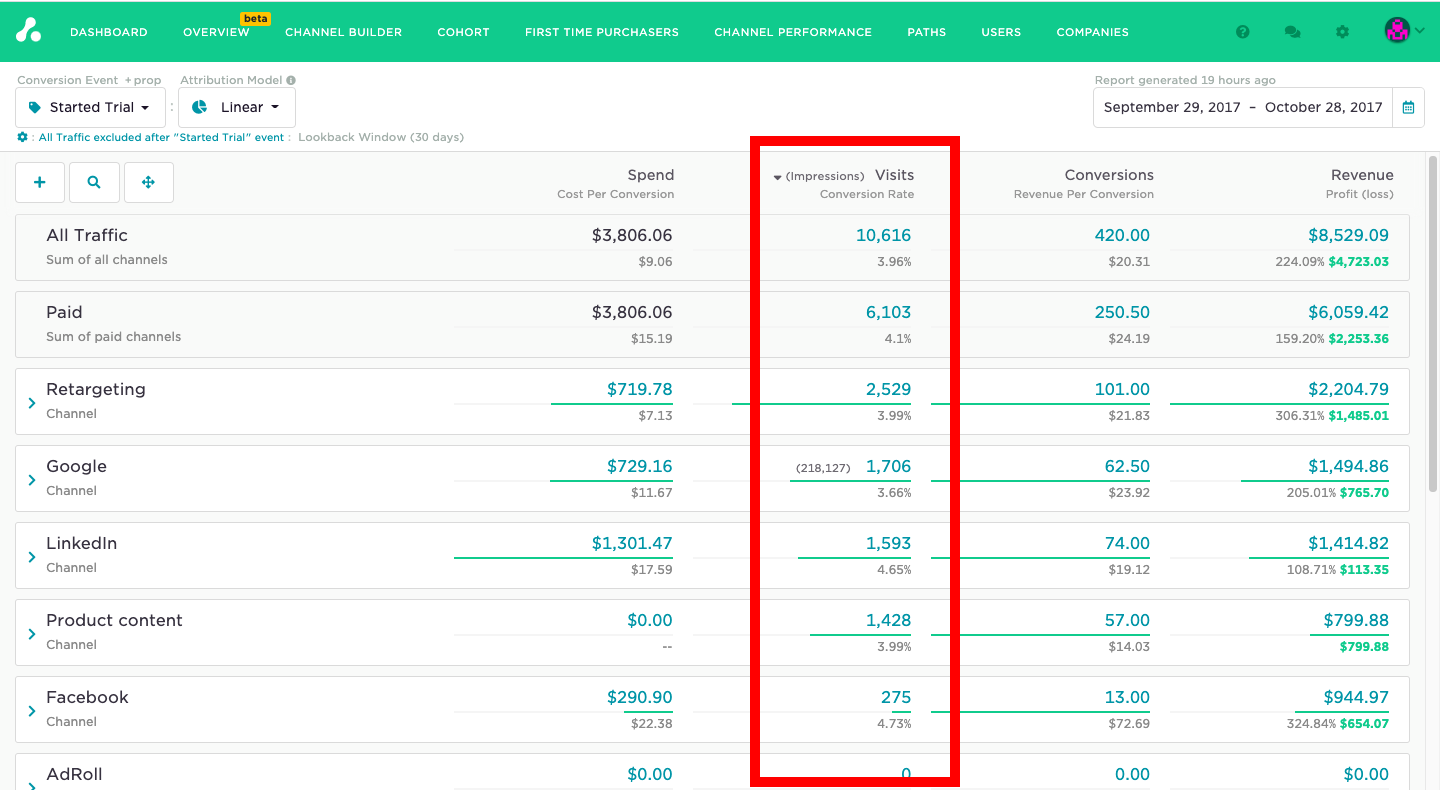
Clicking on the blue visit figure will open the sidebar which will allow you to drill down deeper into the recorded visits, with Attribution you can see the full visitor journey, each ad click, conversion, and visit.
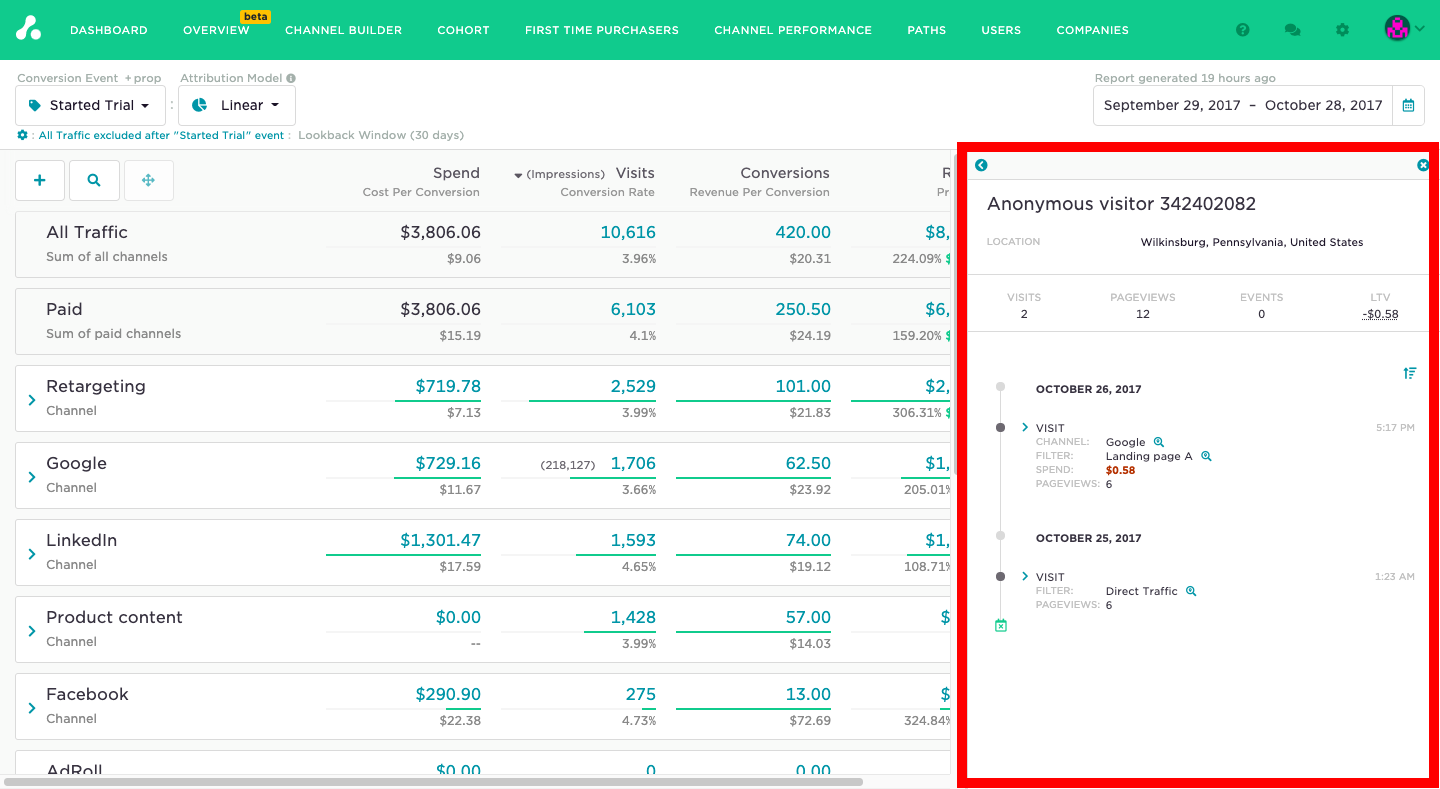
You can drill down even further to see specifically which data attribution.js is collecting from the visit.
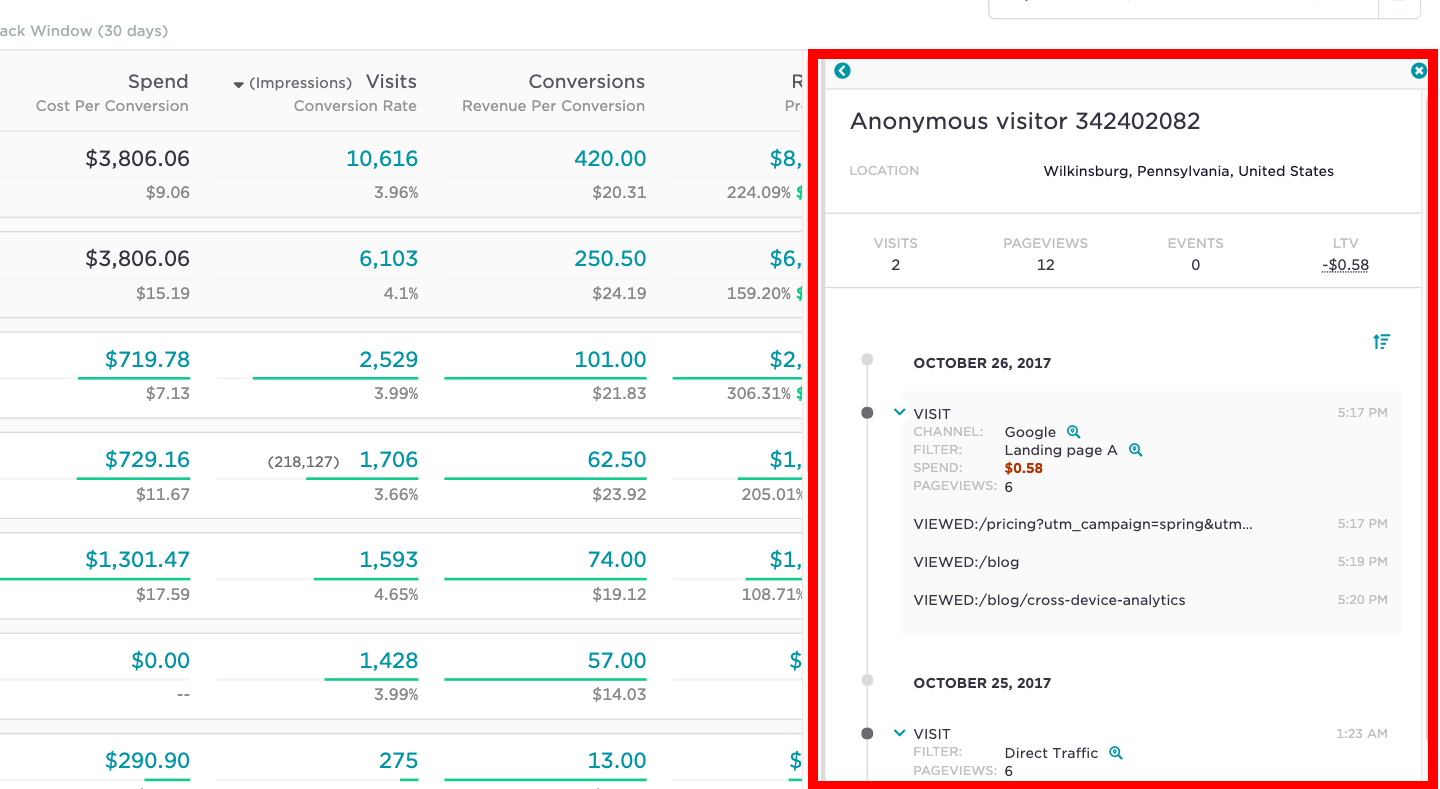
Attribution will set an anonymous id for the visitor by default, this id will allow Attribution to track the visitor's future visits as well. Attribution will collect all these visits and use data from them to award credit to your ad platforms.
Referring domains & destination URLs (how to filter with Attribution)
When a visit is recorded Attribution will capture the referring and destination URL of the visitor. As a recap, the referring URL is the URL that the visitor is arriving to your page from, while the destination URL is the page your visitor is landing on or going to.
For example, if a visitor is on https://www.google.com and searches for Attribution app and clicks the URL https://attributionapp.com/
In this case, https://google.com would be the referring URL while https://www.attributionapp.com would be the destination URL since https://google.com is where the visitor is coming from and https://attributionapp.com is where the visitor landed.
Putting it together
Attribution will use the referring and destination URL to filter your ads. When you integrate Attribution with one of your ad platforms, Attribution will automatically auto-tag your ads with a unique parameter. Attribution will look for this parameter to tie spend with visits and ultimately build your model.
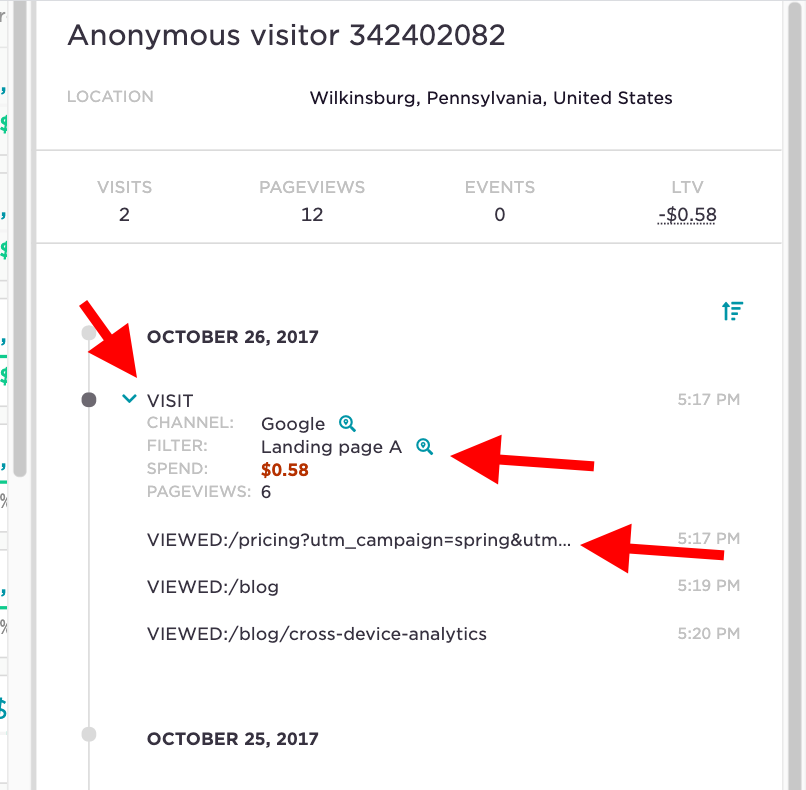
In the example above we are drilling down into a visit where you can see the visit time stamp, the channel, the filter, the spend, and the destination URL.
Attribution visits vs Google sessions
A visit (or visits in Attribution terminology) is a group of visitor interactions with your website that take place within a given time frame. Attribution visits is very similar to Google Session definition and works in similar way but there are differences.
A single visit belongs to only one visitor and can contain multiple page views, events, social interactions, and e-commerce transactions.
A single visitor can record multiple visits. Those visits can occur on the same day, or over several days, weeks, or months. As soon as one visit ends, there is then an opportunity to start a new visit. There are two methods by which a visit can end:
Time-based expiration:
After 30 minutes of inactivity (no page views or other events).
Campaign change:
If a visitor comes to your website via one campaign, then visits again via another campaign
Because Attribution tracks all of your campaigns across multiple channels it is possible for the visitor to click into a different campaign from another platform and begin a new visit.
For example, in Attribution if a visitor first clicks on one of your Google Ad campaigns, then prior to the 30 minute inactivity window expiring clicks on one of your Facebook Ads, this would end the Google Ad visit and begin the Facebook visit, ultimately registering two visits in Attribution.
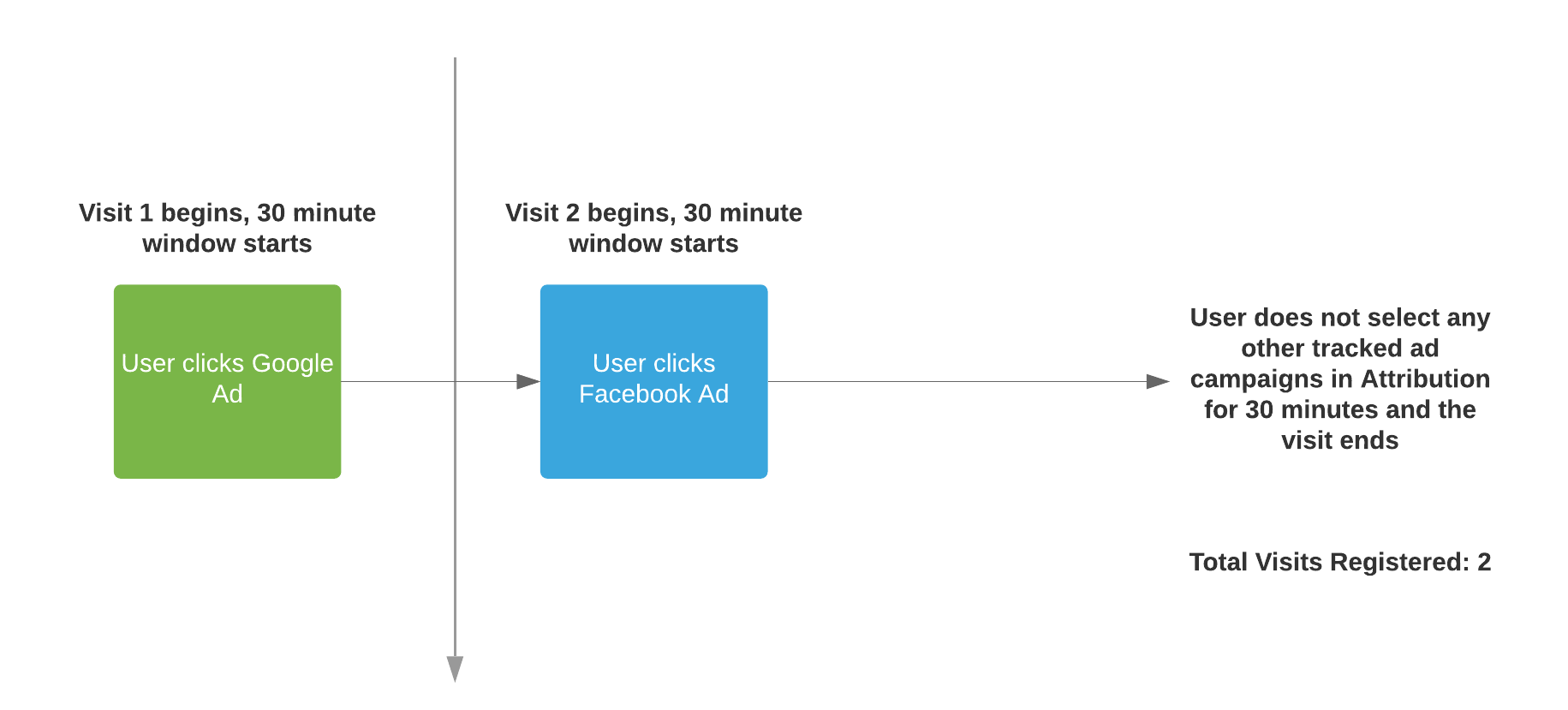
In contrast, if you looked at your Google Analytics dashboard the image above would only register one session because Google would not account for the Facebook Ad because it is not part of their platform.
If you have any questions please feel free to reach out to [email protected]
Updated 5 months ago
