Testing & debugging your install
Learn how to know page(), identify(), and track() are working
If you've installed Attribution properly following the instructions in the A simple Attribution install you should have mapped out your expected funnel and installed your Attribution code as follows where the left column is what the visitor is doing, the second is what method is being called, and the third is what will appear on your dashboard in Attribution.
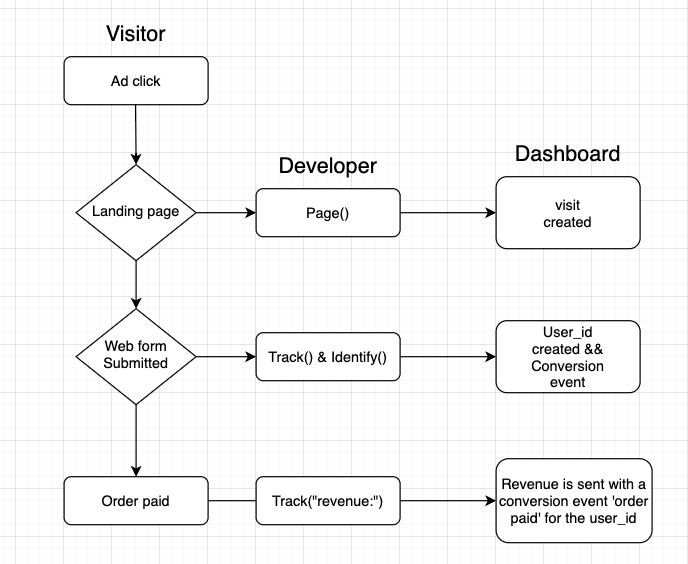
Follow along below to test each step.
Testing page() to make sure visits are tracked
page() to make sure visits are trackedIf you have successfully installed page() when you load the website you should see attribution.js load without errors in the network tab.
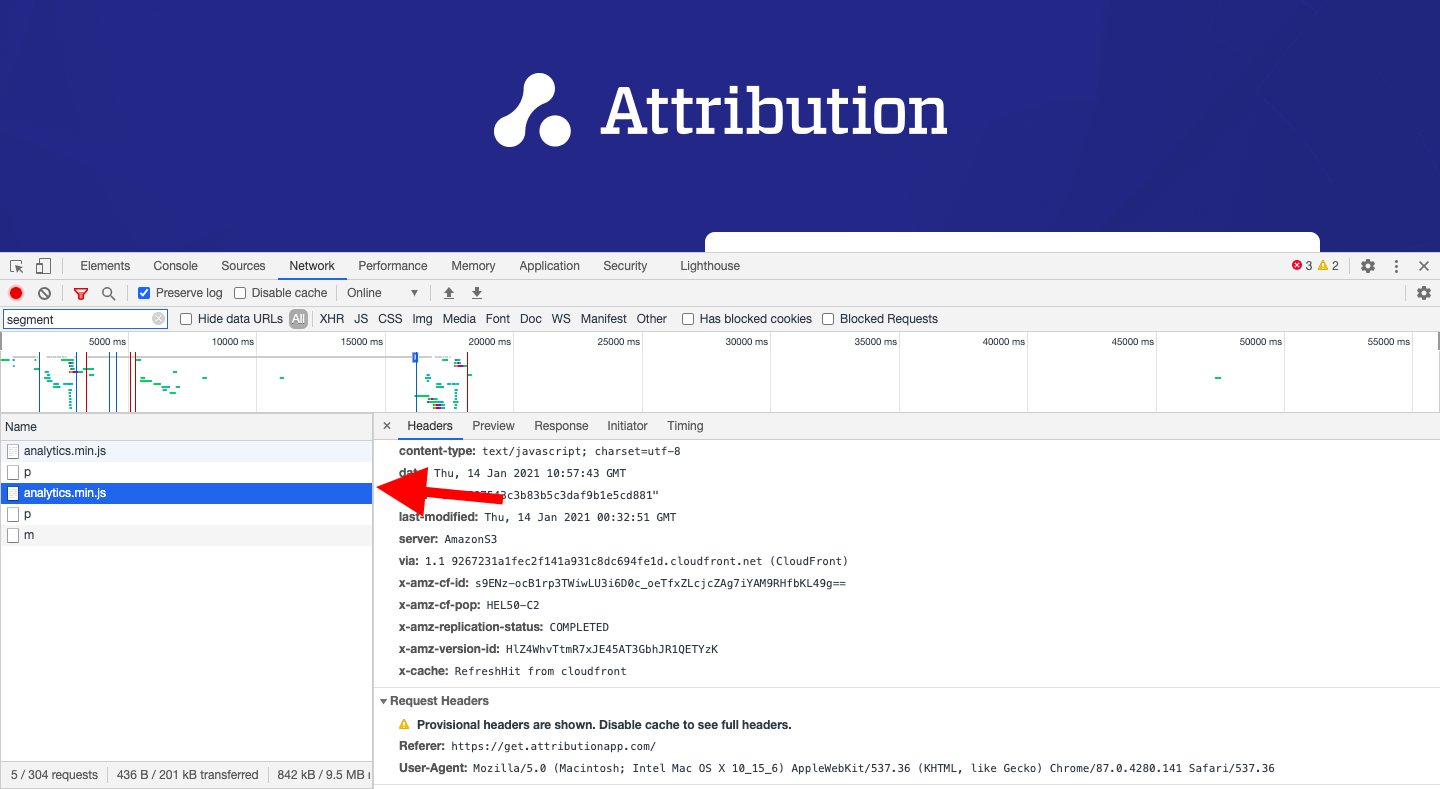
This should also record an anonymous visit on your dashboard within 10-15 minutes.
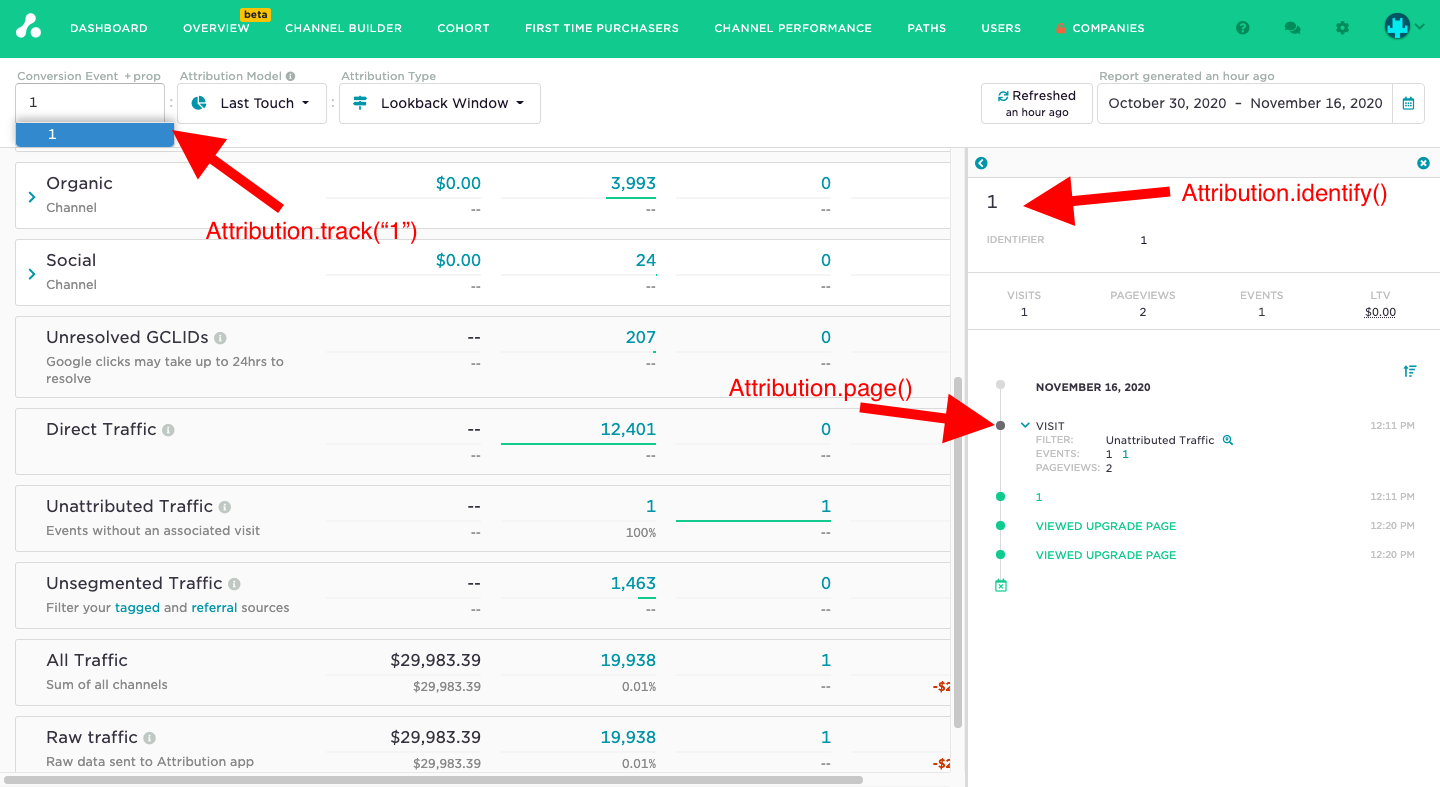
Next you should test identify() and track() to make sure traits are being assigned and revenue is being recorded for your model.
Testing identify() to see if traits are being passed
identify() to see if traits are being passedidentify() is not required for a proper manual Attribution install. However if you'd like to confirm that you've properly installed identify() you should see identify() properly fired in the network tab as well.
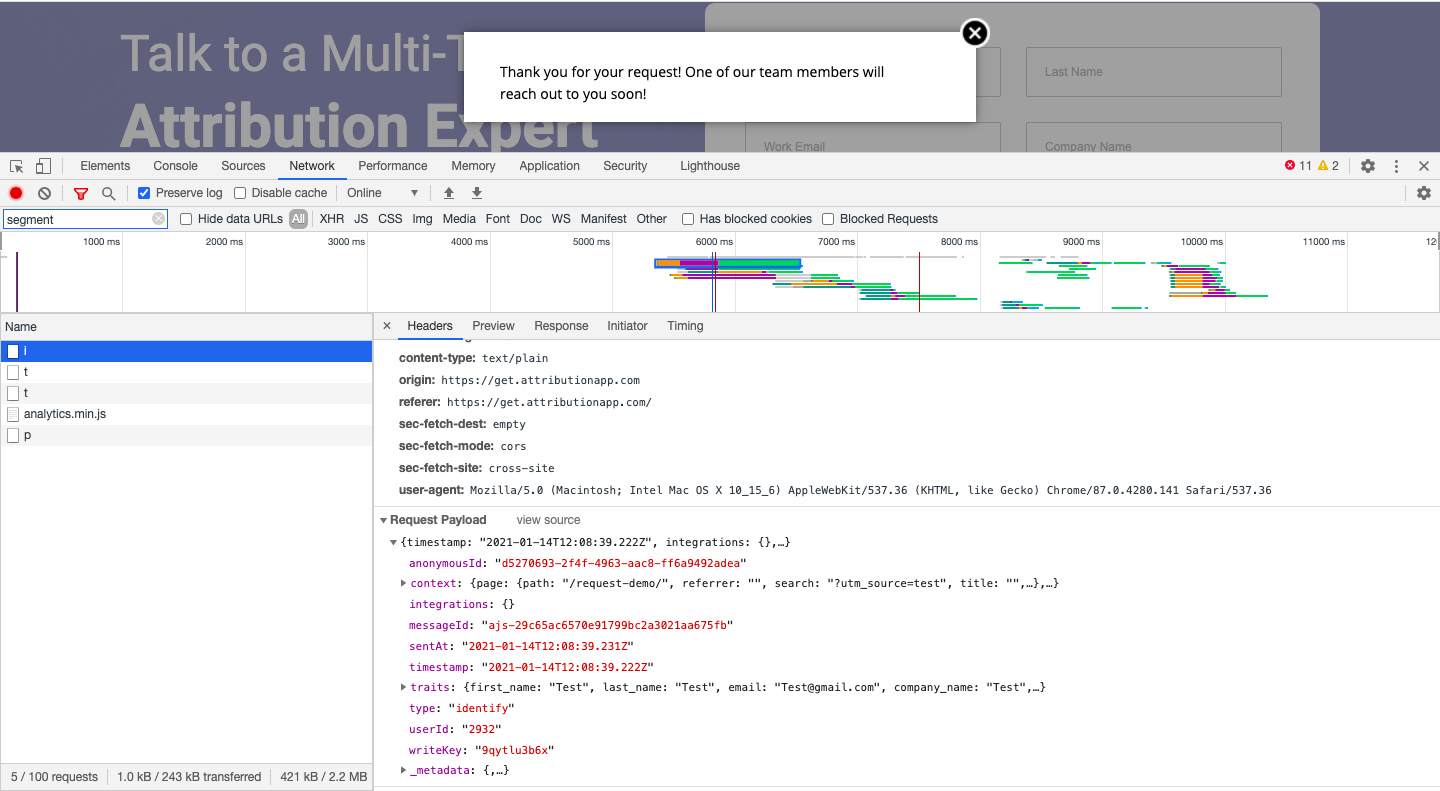
identify() can be used to swap out the anonymous id with unique traits like name && email, but to reiterate it is not required for a manual install.
Note: If you are using a conversion tool like Stripe, Pipedrive, HubSpot, or Salesforce identifying users with name && email is a requirement!
Testing track() to confirm revenue and events are being sent
track() to confirm revenue and events are being sentFinally you can also test track() by looking for page() to load in the network tab with properties.
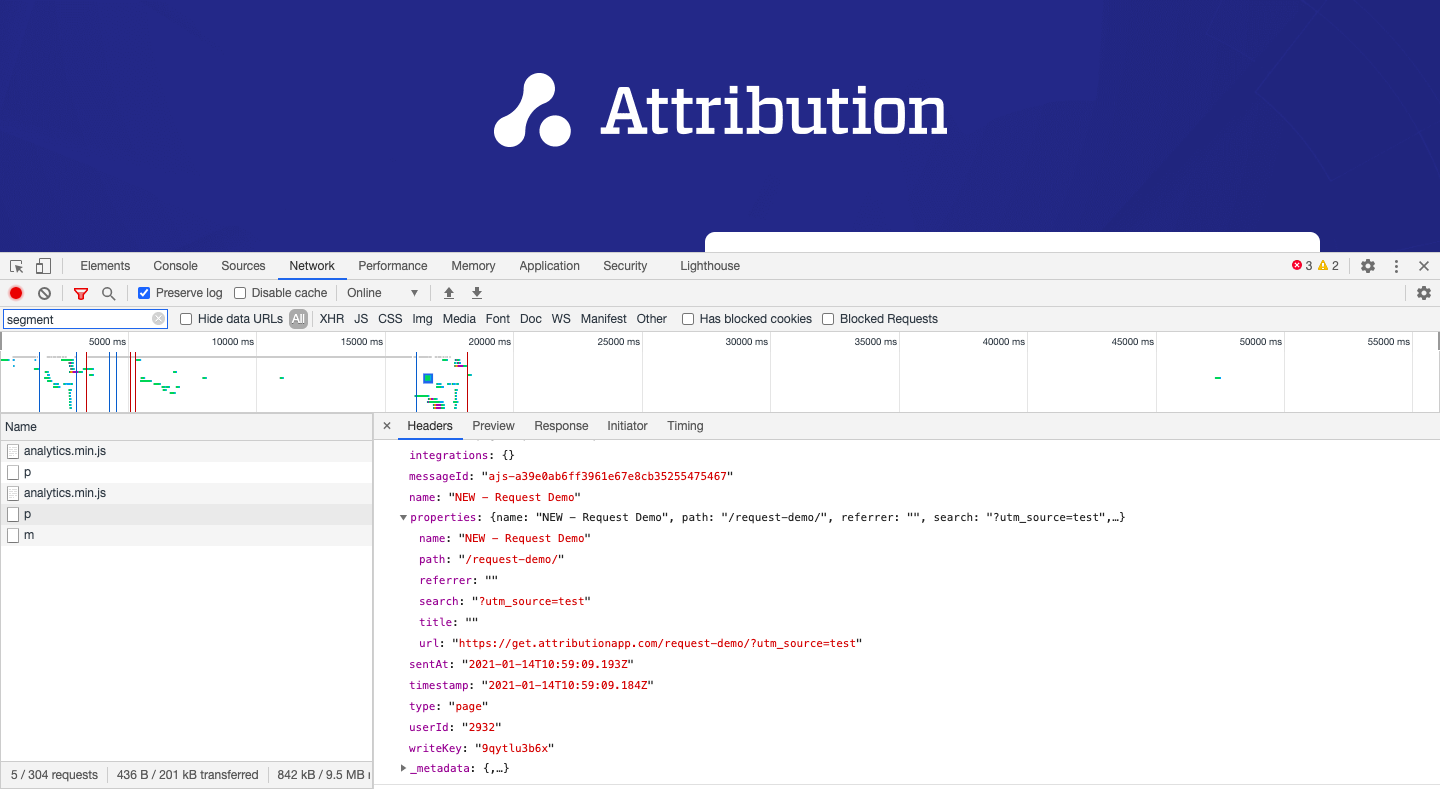
If track() is recorded successfully you'll see the conversion event in the drop down to the left on your dashboard. If it included revenue you'll see a '$' next to the event.
A note on troubleshooting
Attribution can theoretically be installed in a number of ways that do not follow this method. That being said this is our recommended approach to installing Attribution, but you are welcome to make modifications in specific cases, for example, you could use Google tag manger to install your Attribution snippet on your pages. You could also decide to send all your track() and identify() calls server-side. This would be completely acceptable.
Finally a note on refresh times. Attribution is not a real-time and will refresh roughly every 10-15 minutes when you first install. After data starts flowing visits & conversions and spent amount would be updated once per day.
If you have any questions please feel free to reach out to [email protected]
Updated 5 months ago
