Marketo
You need a Marketo Admin Account to integrate Marketo with Attribution app.
1. Get your Munchkin ID
After you sign into your Marketo account as an Admin, click the admin link and then access Munchkin from the left sidebar.
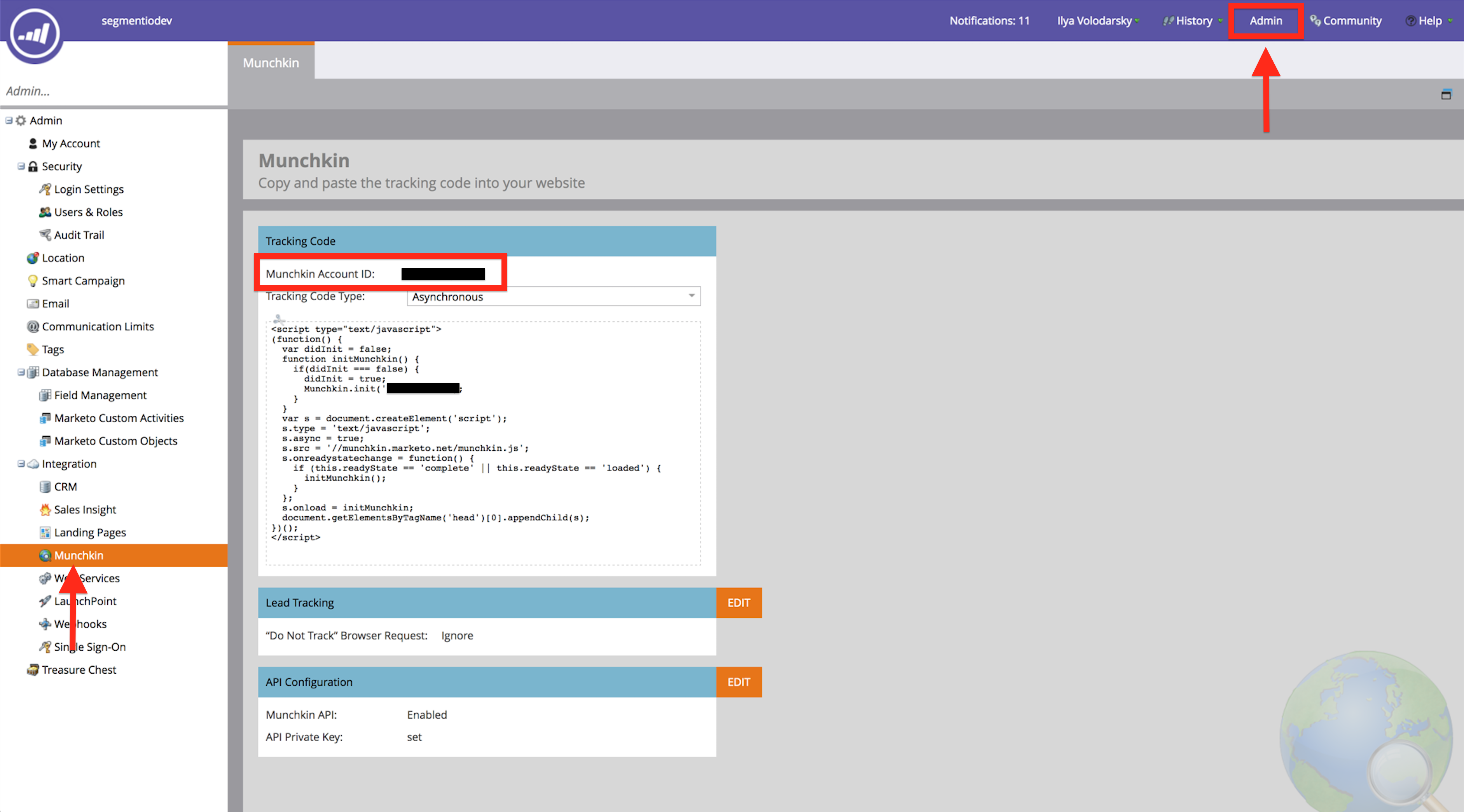
2. Create a new API Access only Role
Start by creating a roll that has full API access (API only user). Then create a Service in Marketo.
- Go to the Admin Section
- Go to Users & Roles in the side navigation
- Click the Roles tab
- Click the New Role button. Then name your role in the dialog. Be sure to check the API Access box to assign the user full API access. Finally click "Create".
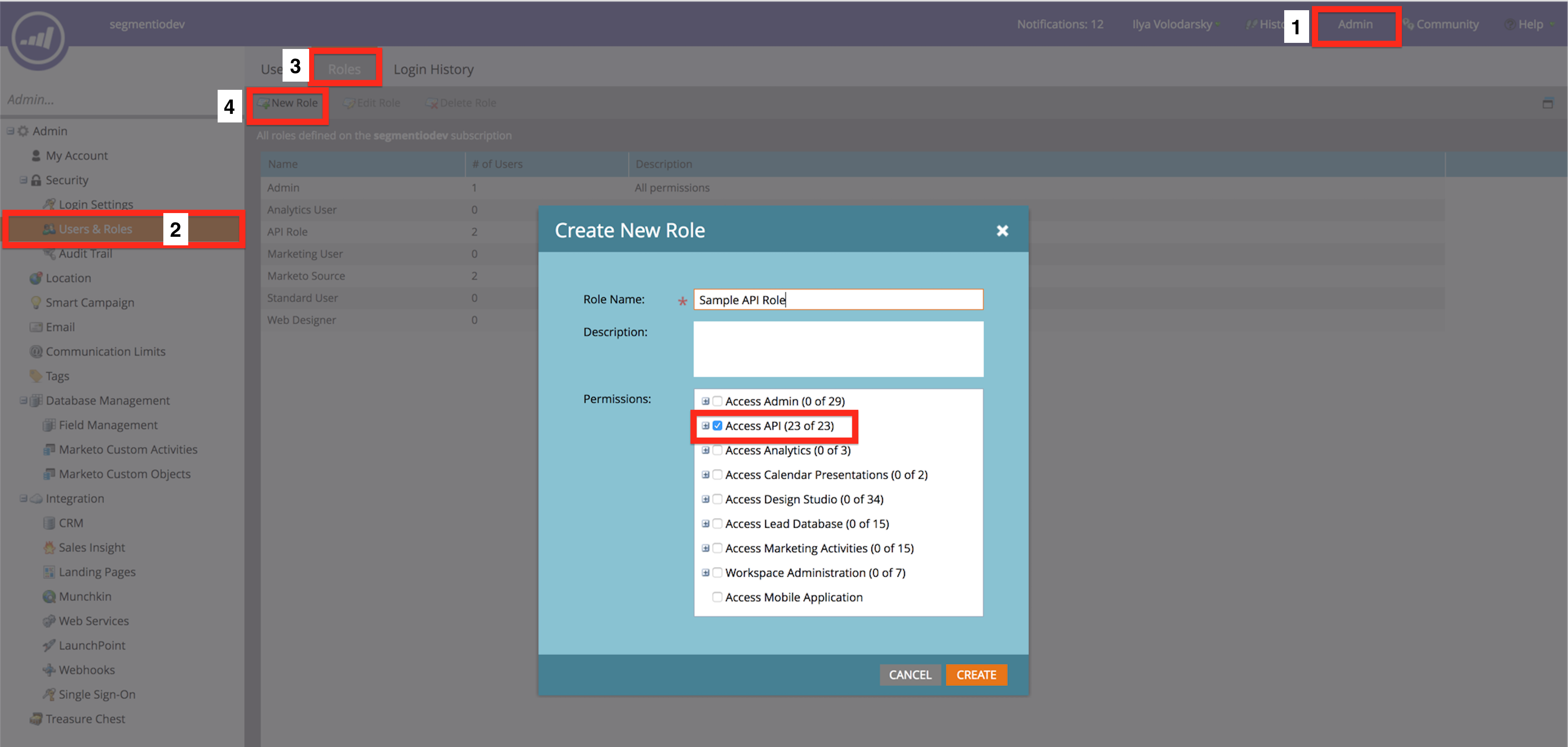
3. Assign new role to API only user
- Click Users tab
- Create a new user.
- Assign the new role you created (be sure to check the API Only box). Click next then Send.
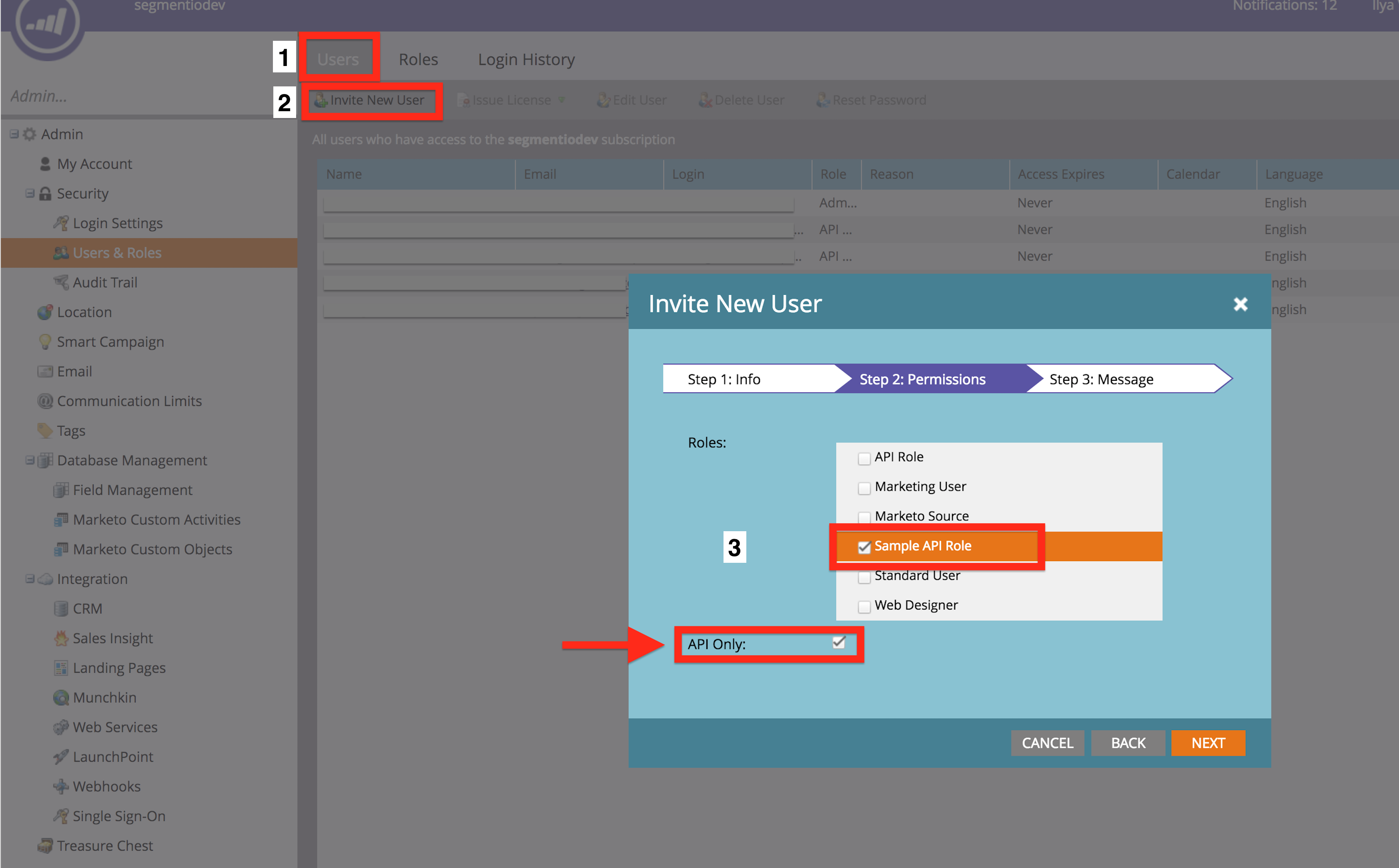
4. Get Client Secret and Client ID from a new Service
- Click Launchpoint from the left navigation pane.
- Click 'New' at the top and then "new service" from the dropdown.
- Select 'Custom' from the Service dropdown menu.
- Select the new API Only user you invited previously. This User must be an API Only user and be assigned a role that has full API access.
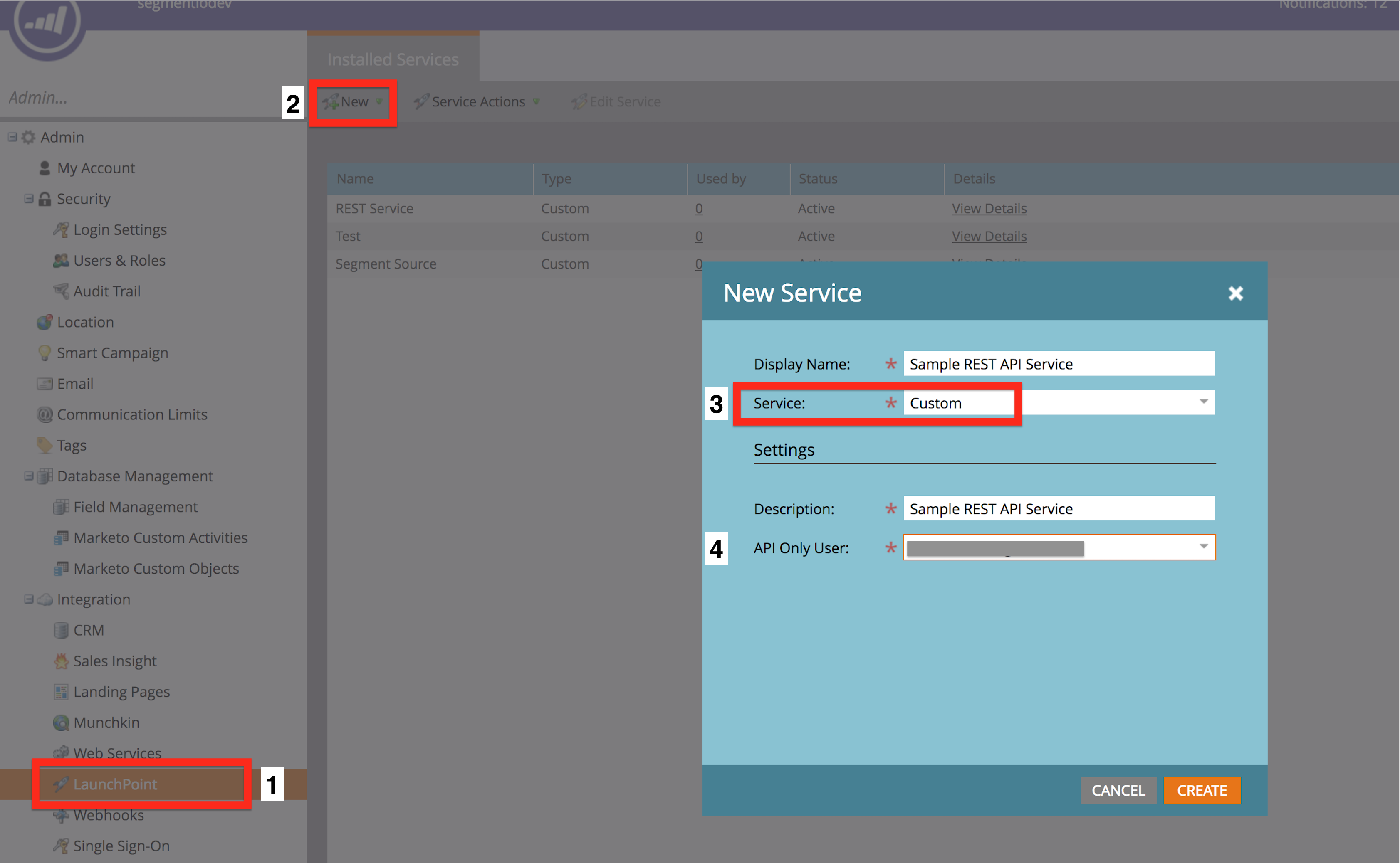
- Click View Details on the new service that you’ve created and a small window will display with your Client Secret and Client ID. Copy and paste them into your Destination’s Settings.
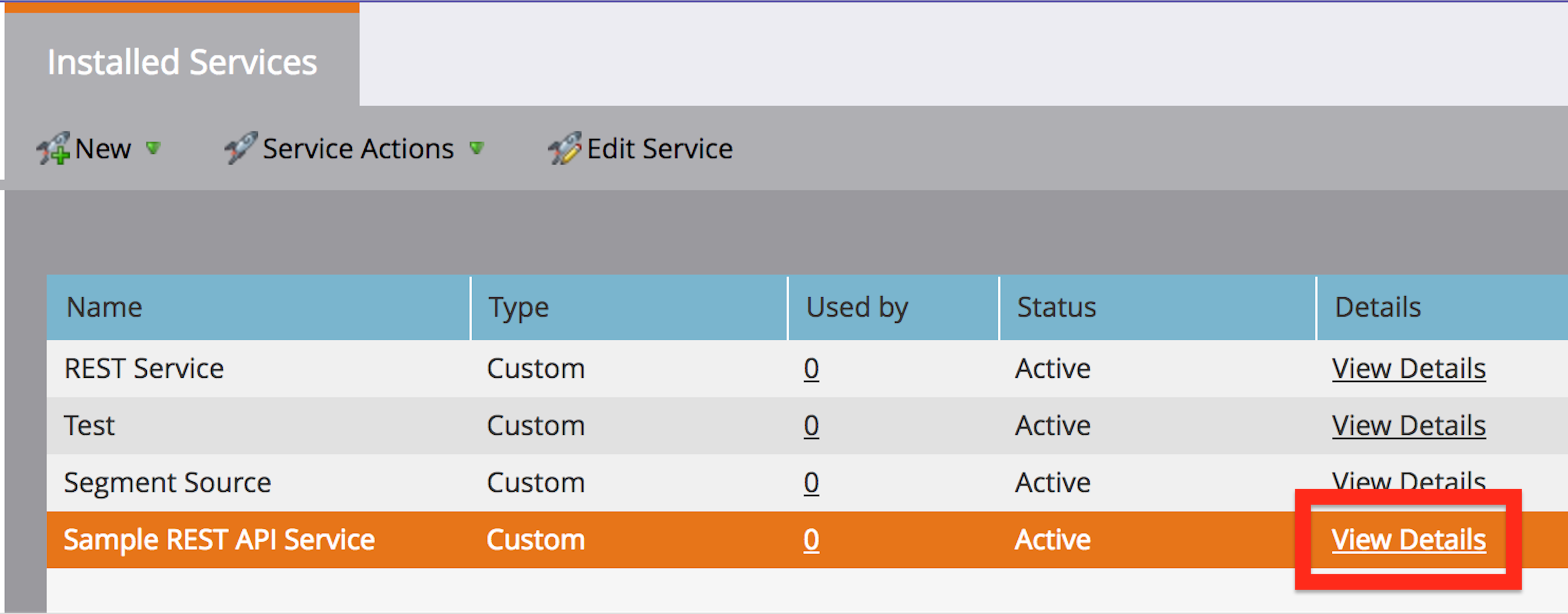
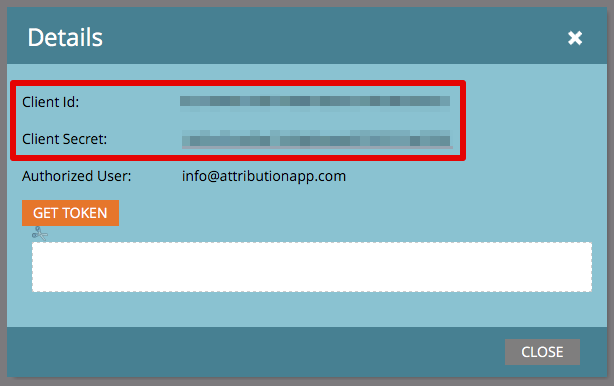
Updated 4 months ago
