Attribution can track most of LinkedIn Ads out of the box, but some ad types are not supported or require manually tagging:
- Message Ads (supported if manually tagged)
- Sponsored Carousel Ads (supported if manually tagged)
- Conversation Ads - not supported
- Dynamic Ads - not supported
- Lead Generation Form Ads - not supported
LinkedIn Lead Gen AdsUnfortunately at the moment Attribution cannot track LinkedIn Lead Ads. That means if you use Lead Gen Form as destination in your ad it will not be tracked.
LinkedIn Permissions structurePlease note LinkedIn has a multi-layered permissions structure. For Attribution to work properly you'll need to have access on both the whole organisation and ad account.
Auto-tagging
Attribution enables dynamic tagging of the link URL used in your ads in LinkedIn Ad Creatives. It adds URL parameters to each link – it tells us which ad a customer clicked in LinkedIn. The following parameters are added by default - utm_licid, utm_licgid, utm_licrid.
When tagging is enabled the URL would look like this:
https://example.com?utm_licid=5130496&utm_licgid=3083596&utm_licrid=6021525737218
Attribution doesn't relay on common UTM parameters for tracking (like utm_source, utm_campaign) and instead uses own UTM parameters listed above. Other or existing parameters you may have will not effect Attribution tracking and then won't be touched.
Manually tagging Message (InMail) and Sponsored Carousel Ads
Attribution app can track your Message (InMail) and Sponsored Carousel Ads link clicks properly if they are UTM tagged manually. We recommend using utm_li_tag parameter with unique value for each Ad.
The URL should look like this:
https://example.com?utm_li_tag=my_carousel_ad_1
If you use utm_li_tag - Attribution will automatically detect it and update the filter to use it. If you use other parameters like utm_campaign=my_campaign&utm_creative=my_carousel_1 then you will need manually update filters in Attribution.
IMPORTANT: make sure you use unique utm_li_tag value for each Ad, otherwise Attribution will not be able to detect to which exactly campaign/ad link click belongs. If you use the same Ad in multiple Campaigns it won't be possible to correctly track to which exact campaign click belongs.
Shortened URLs are not supported
If you are using url shortener for your links Attribution won't be able to tag them properly. Also any links inside text content of Sponsored Content can not be tagged. Please use corresponding fields for links.
Link Attribution and LinkedIn
Visit Settings and then the Integrations Tab. Scroll down to LinkedIn and click on the Connect LinkedIn Ads button.
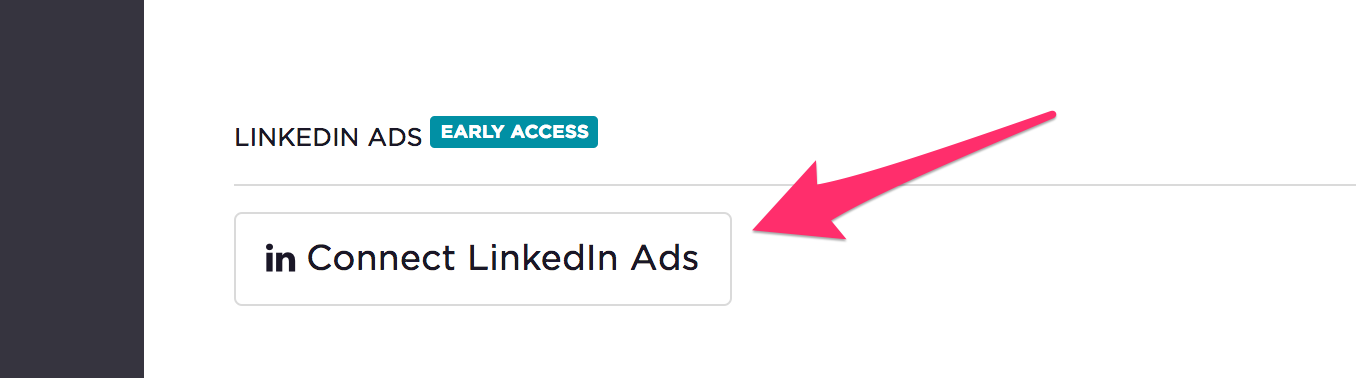
Click the confirmation dialog to begin. If you aren't signed in to LinkedIn, you will be prompted to sign in. Then accept the connection.
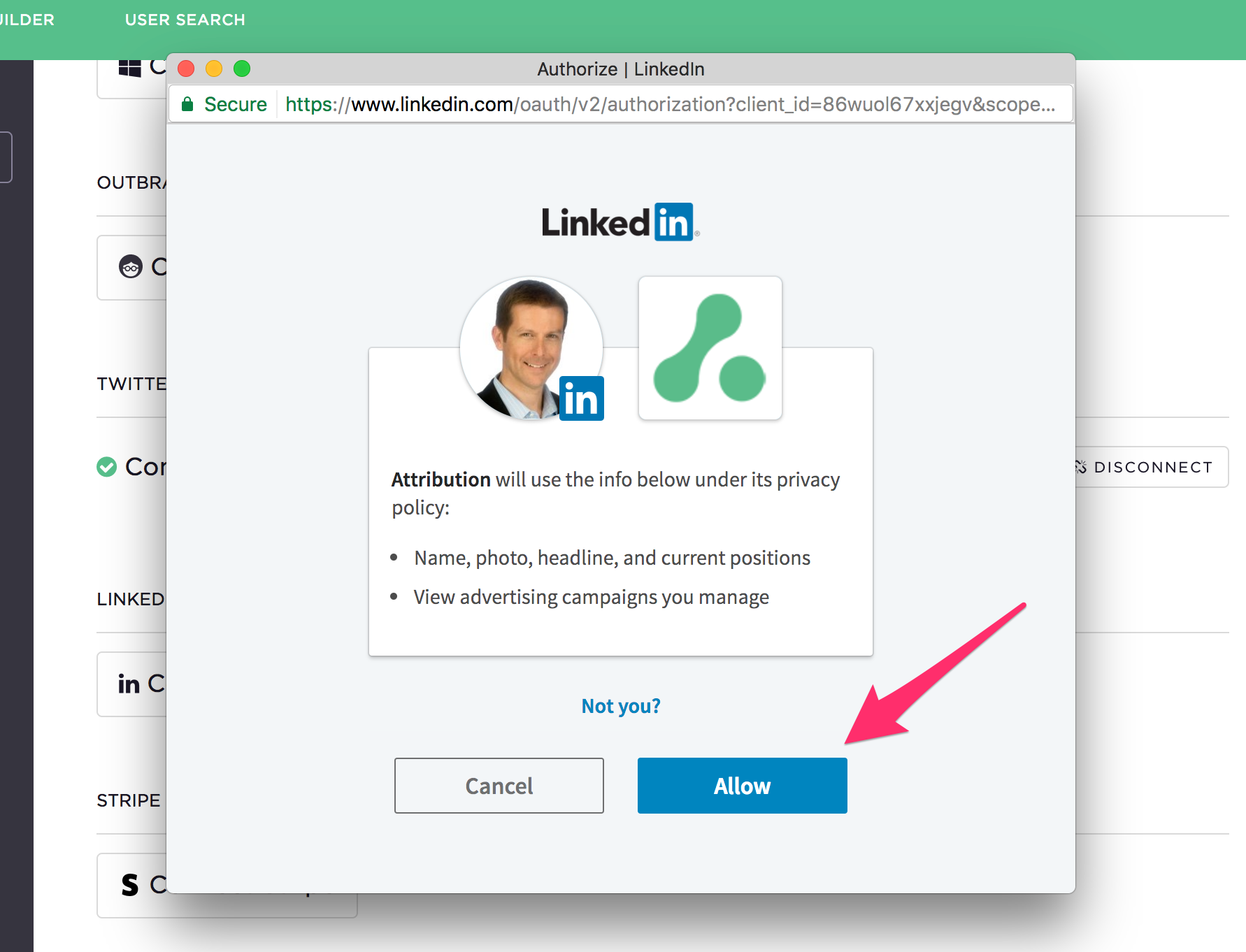
Next, if you have more than one ad account, you will be prompted to select the correct one.
Once connected, your data will start aggregating. Cost data will be allocated to your LinkedIn campaign names in the dashboard.
Updated 5 months ago
