Default Attribution Traffic Types
Understanding Filters in Attribution app
Attribution app works by associating conversions with a filter for visits in a date range. The conversions associated with each filter are dependent on the attribution model you select.
There are a number of default filters that are available when you first start collecting data. You can see how any of the default filters are configured by clicking on settings icon next to the filter.
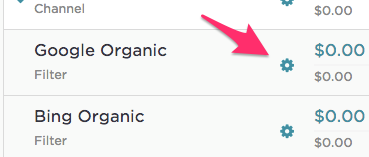
Direct Traffic
Depending on your business, you may or may not want to attribute conversions to "Direct" traffic in your reports. By default Direct traffic will be included, but you can change it by going to Settings -> Direct Traffic.
Select the 'include' option if you want to attribute conversions to direct visits such as visits from type-in traffic or bookmarks (see below) in the filter for your attribution model. This method is best for e-commerce companies or companies that have many disconnected transactions.
Select the 'exclude' option if you do not want to attribute conversions to direct traffic in your attribution model. This is best for companies that have users that tend to visit the site every day, such as SaaS companies.
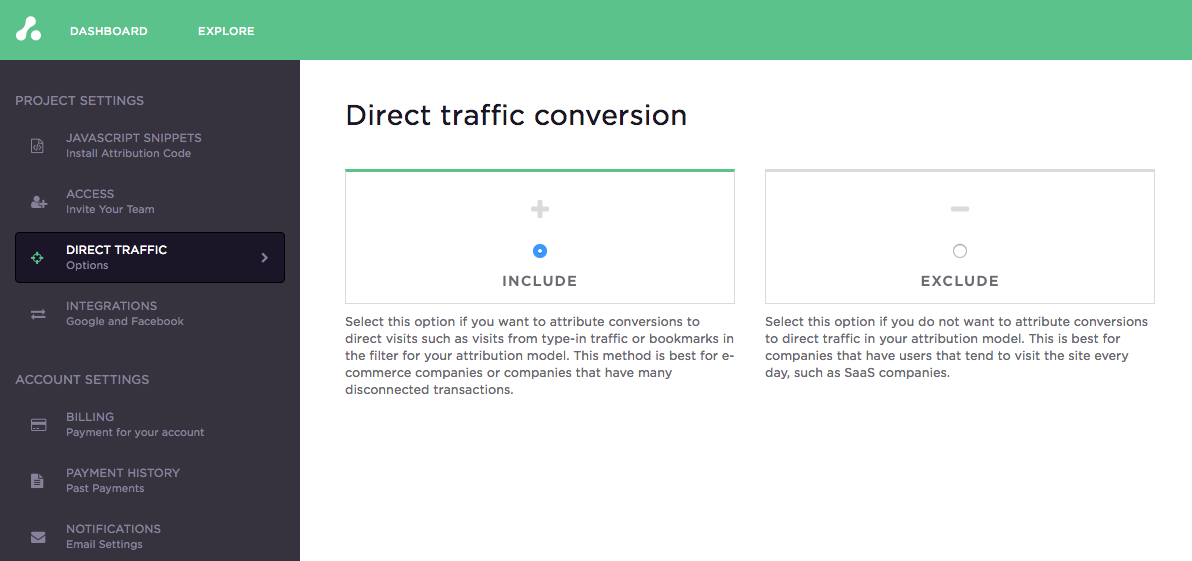
Attribution app filters visitors into the Direct Traffic segment by looking at the referring URL, and determining if there are any parameters that match current filters. If there are no parameters that match any filters, and no referrer, then we will segment the visit into the Direct Traffic filter.
- Type-In Traffic
Type in traffic is when someone simply types in your URL from memory and visits your site. It is truly the only real "direct" way for them to get there.
- Bookmark Traffic
If a user has your site bookmarked, no referrer information will be provided in the request.
- Email Traffic
Emails with links to your site will not be tracked back to the email if you do not include tracking parameters. You should always provide tracking parameters in the links you include in your emails.
- Document Link Traffic
If you have links to your site embedded in a document such as Microsoft Word, or a PDF, there will be no referrer and therefore the visit will be segmented into Direct Traffic unless you include tracking parameters.
- Secure to Non-Secure Site Linking
If your site is insecure (http) and the visit is from a secure site (https) the referrer will not be passed from the secure site and the visit will look like Direct Traffic.
The key to key to accurate attribution is making sure that anywhere you can, you are adding tracking parameters to your links!
Organic Traffic
Visitors are filtered into the Organic traffic segment if they have a referral URL with no advertising parameters that matches the search engines Google, Bing, Yahoo. The "Other" organic traffic filters include wow.com, aol.com, aolsearch.com, baidu.com, duckduckgo.com and ask.com by default.
You can easily update what is included in the "Other" organic traffic filters by clicking on the settings icon.
Social Traffic
Visitors are filtered into the Social traffic segment if they have a referral URL with no advertising parameters that matches Facebook or Twitter or Linkedin.
You can easily update what is included in the "Social Traffic" default filters by clicking on the settings icon and adding additional domains.
Unsegmented Traffic
If a visit in the date range is not filtered, the conversion will be attributed to the Unsegmented Traffic filter. Unsegmented traffic is split into two types: Tagged Traffic and Referral Traffic.
Tagged Traffic is any traffic with a parameter for which a filter has not been created yet. Clicking on the Tagged Traffic link will take you to the "Channel Builder" tab where you can create new filters that will be visible in your Dashboard.
Referral Traffic is any traffic with a referral URL that is not already filtered in the Dashboard. Click on the Referral Traffic link and you will be able to create filters for these visits.
Unattributed Traffic
This type of traffic indicated that some events can't be properly attributed to a visit. When event happens and doesn't have preceding page view - such event can't be properly attributed.
Reasons for unattributed traffic:
-
When you connect to Attribution app you already have existing users and your site might already be sending events for these users however these users haven't yet visited your site with Attribution app snippet installed. This is common situation when user rarely visit site but events are firing for user, these are usually server-side events.
-
Tracking event before the page view. Sometimes your code can look like:
Attribution.track('Landing Page Event');
Attribution.page();Technically the code above is correct but first line is event and second is page view, there could be fractions of seconds between two of them firing but still event comes before page view. Instead you should be calling page() before track(), like:
Attribution.page();
Attribution.track('Landing Page Event');Note: that is especially important when visitor comes to your site for the first time.
-
Ad-blockers. Most of ad-blockers can block Attribution app (or Segment) page views and identify but server-side events they can't block. As result you can have unattributed event from users show use ad-blockers.
-
Other issues, mostly technical or incorrectly setup snippet. If you see significant amount of events hitting unattributed traffic filter, please contact us to verify your installation.
Updated 3 months ago
