Cohort report
See your spend's life time value
If your business operates with a long sales cycle, trial opportunity, or recurring revenue model the cohort tool is invaluable. With the cohort report you can see your life time value on spend in specific time frames.
Getting there
Users can access cohort reports by clicking on the "cohort" tab at the top of their screen.
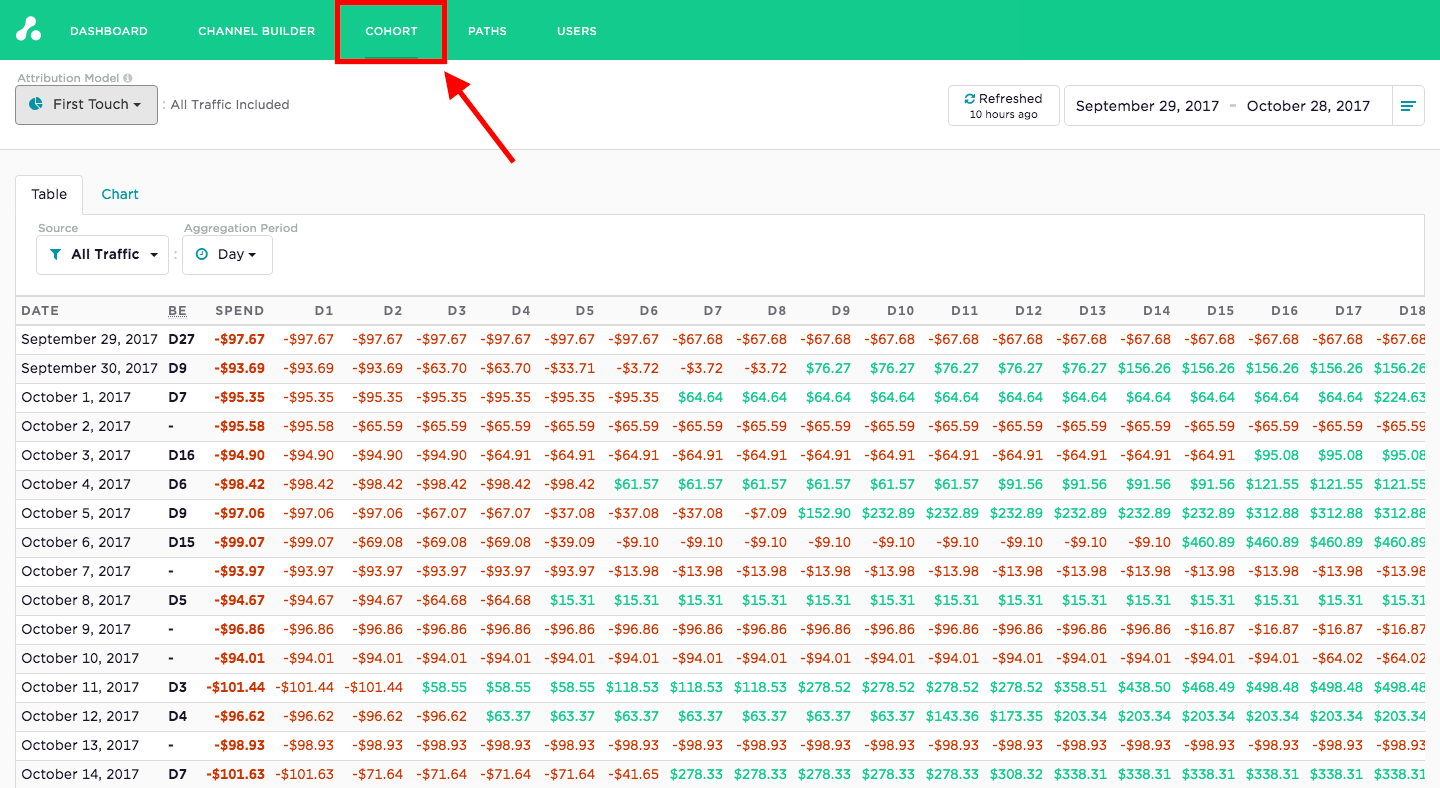
Breaking down the cohort report
First focus on the column to the left of the page. Working from left to right you have date, be (break even), and spend.
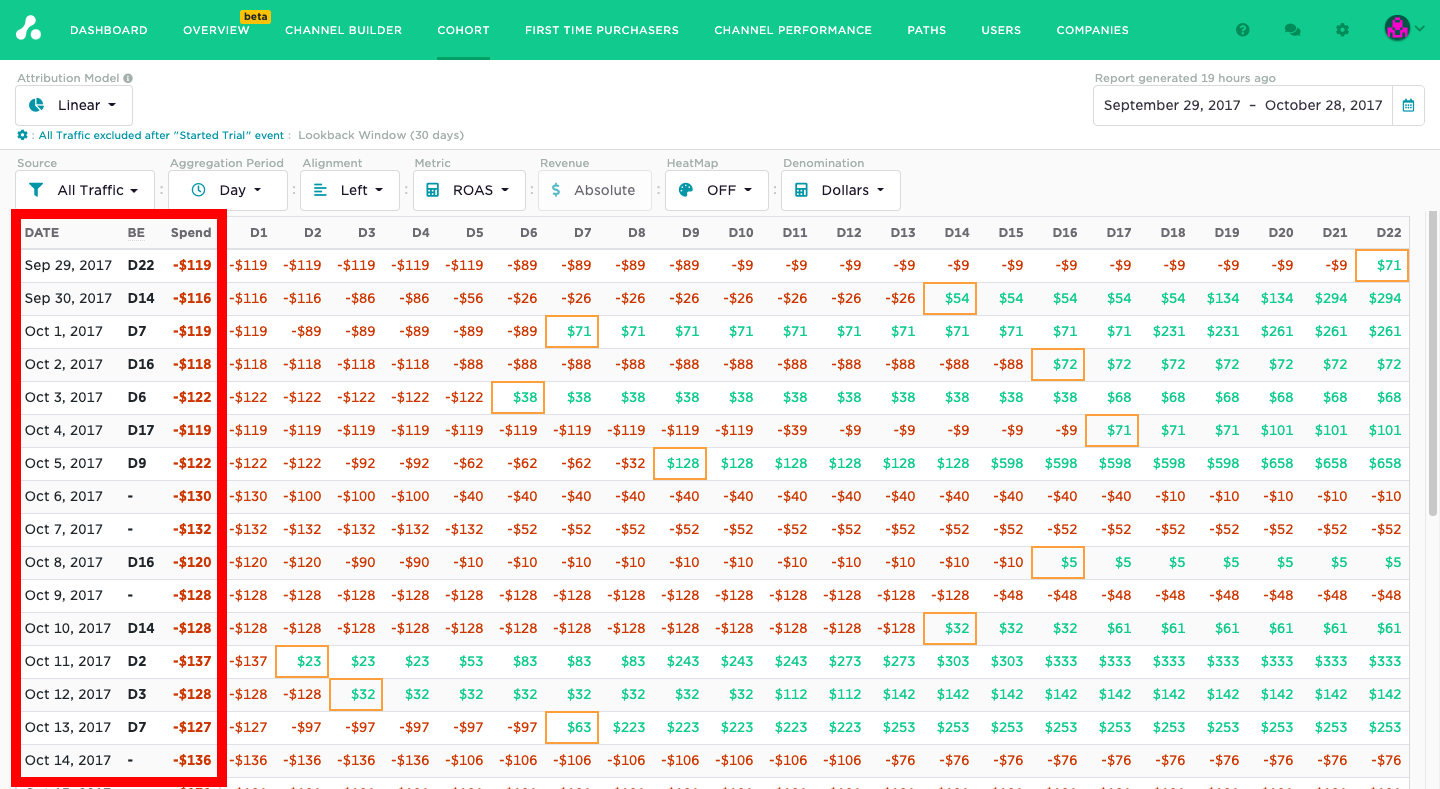
Now working to the right side of the page, you have what was generated from your spend in revenue.
For example, in the first column, the spend was $119 on September 29th 2017, it took 22 days to break even, and on the first day we generated 0 revenue (red $119 indicating 0).
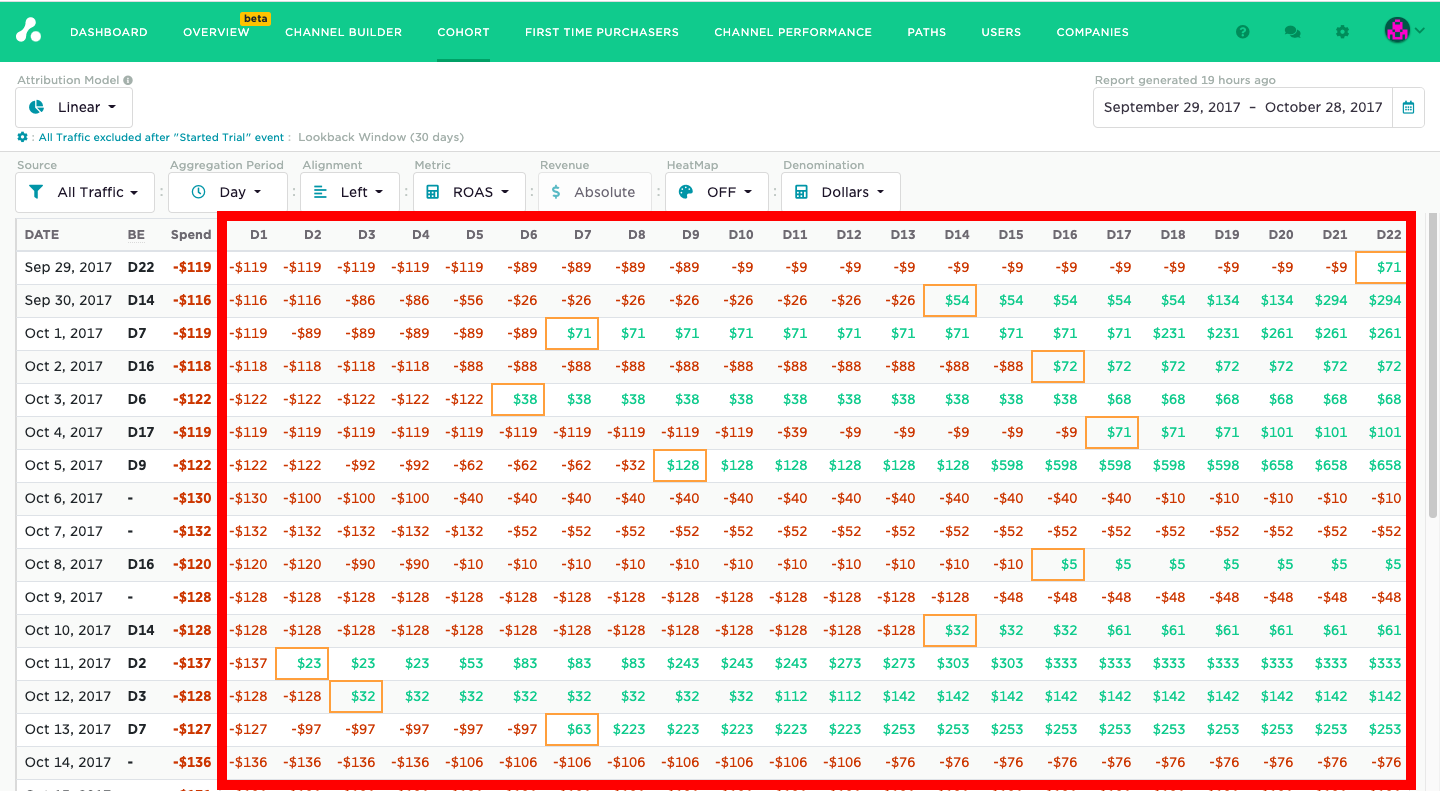
Adjusting the criteria to get the most out of cohorts
After the you've familiarized yourself with the user interface of cohorts you can begin to adjust the criteria to fit your marketing needs. You can adjust the attribution model, linear, first-touch, last-touch etc. as well as the date range and certain user interface elements.
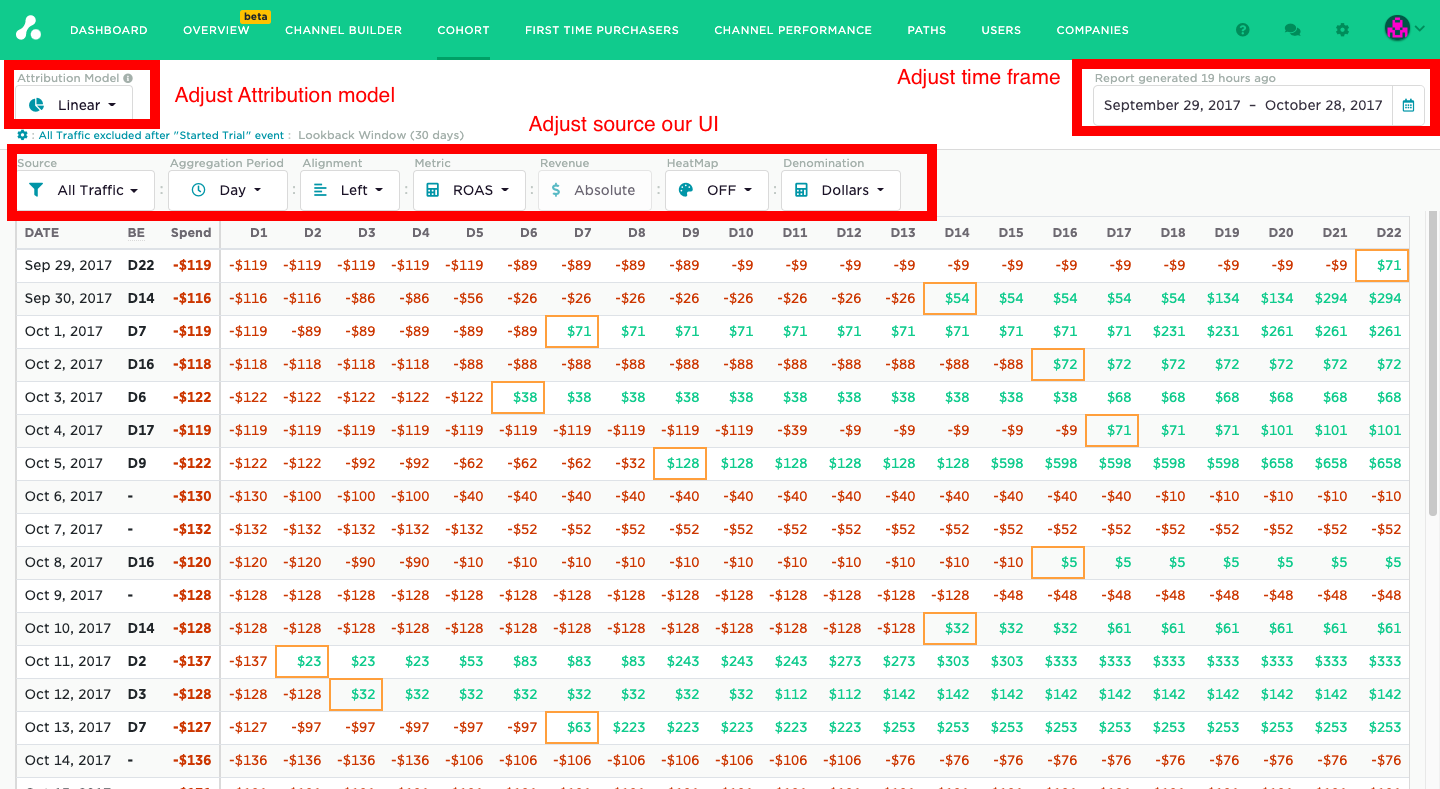
Please feel free to contact [email protected] if you have any questions with this.
Updated less than a minute ago
